Make the everyday easier
Get Windows 11 in style, with ASUS
Unleash the power of productivity with the ASUS ExpertBook P Series—crafted for those who demand more. The P Series puts the ‘P’ in Professional and delivers unbeatable value and essential business features in a sleek, lightweight frame. The P-Series comes supercharged with Windows 11 Pro, military-grade durability, and ASUS-exclusive tools like ExpertGuardian and AI-powered conferencing. It’s not just a laptop—it’s your next-level business partner.
Optimised For Windows 11
Move to new ASUS AI capable PC’s optimised for Windows 11 now, and build a plan with confidence before Windows 10 support ends. The ExpertBook P-Series comes pre-installed with Windows 11 Pro, which includes features tailored for business environments.
Enterprise Grade Security
With Windows Hello for instant biometric login, BitLocker for full-disk encryption, and a built-in TPM 2.0 chip for hardware-level protection, your data stays safe from threats. Combined with ASUS’s own security tools, it’s enterprise-grade protection made effortless.
Effortless Performance
The ASUS ExpertBook P Series delivers a powerful blend of performance and functionality tailored for modern professionals. Equipped with the latest Intel Core or AMD Ryzen processors, fast SSD storage, and up to 64GB of RAM, these laptops handle multitasking, data crunching, and business applications with ease. Designed for all-day productivity, they feature long battery life, WiFi 6/6E for fast connectivity, and AI-powered noise cancellation for crystal-clear conferencing. With a lightweight, durable chassis and a full suite of I/O ports—including USB-C, HDMI, and Ethernet—the P Series is built for flexibility, whether you're in the office or on the move. It’s a reliable, high-performance platform that keeps up with your pace.
Get Windows 11 in style, with ASUS
Windows 11 builds on the foundation of Windows 10, offering a more streamlined interface and improved usability while maintaining familiarity for existing users. ASUS devices, including the ExpertBook series, are designed to support this transition with compatible hardware and optimized drivers.
If you are looking to migrate to Windows 11 from Windows 10 we recommend ASUS devices for your hardware to ensure a smooth and seamless transition.